スリープ抑止VB.NET版
VB.NETに変換してどう変わるか試してみました。
0xは&hに置き換わるんですね。
変換機能を使っただけですが、問題なく起動しました。
Imports System.Collections.Generic
Imports System.Drawing
Imports System.Windows.Forms
Imports System.Runtime.InteropServices
Public Partial Class MainForm
Inherits Form
<FlagsAttribute> _
Public Enum ExecutionState As UInteger
' 関数が失敗した時の戻り値
Null = 0
' スタンバイを抑止
SystemRequired = 1
' 画面OFFを抑止
DisplayRequired = 2
' 効果を永続させる。ほかオプションと併用する。
Continuous = &H80000000UI
End Enum
<DllImport("kernel32.dll")> _
Private Shared Function SetThreadExecutionState(esFlags As ExecutionState) As ExecutionState
End Function
<DllImport("user32.dll")> _
Private Shared Function SendInput(nInputs As UInteger, pInputs As INPUT(), cbSize As Integer) As UInteger
End Function
' アンマネージ DLL 対応用 struct 記述宣言
<StructLayout(LayoutKind.Sequential)> _
Private Structure INPUT
Public type As Integer
' 0 = INPUT_MOUSE(デフォルト), 1 = INPUT_KEYBOARD
Public mi As MOUSEINPUT
End Structure
' アンマネージ DLL 対応用 struct 記述宣言
<StructLayout(LayoutKind.Sequential)> _
Private Structure MOUSEINPUT
Public dx As Integer
Public dy As Integer
Public mouseData As Integer
Public dwFlags As Integer
Public time As Integer
Public dwExtraInfo As IntPtr
End Structure
' dwFlags
Const MOUSEEVENTF_MOVED As Integer = &H1
Const MOUSEEVENTF_LEFTDOWN As Integer = &H2' 左ボタン Down
Const MOUSEEVENTF_LEFTUP As Integer = &H4' 左ボタン Up
Const MOUSEEVENTF_RIGHTDOWN As Integer = &H8' 右ボタン Down
Const MOUSEEVENTF_RIGHTUP As Integer = &H10' 右ボタン Up
Const MOUSEEVENTF_MIDDLEDOWN As Integer = &H20' 中ボタン Down
Const MOUSEEVENTF_MIDDLEUP As Integer = &H40' 中ボタン Up
Const MOUSEEVENTF_WHEEL As Integer = &H80
Const MOUSEEVENTF_XDOWN As Integer = &H100
Const MOUSEEVENTF_XUP As Integer = &H200
Const MOUSEEVENTF_ABSOLUTE As Integer = &H8000
Const screen_length As Integer = &H10000' for MOUSEEVENTF_ABSOLUTE (この値は固定)
Public Sub New()
InitializeComponent()
End Sub
Private Sub Timer1Tick(sender As Object, e As EventArgs)
'画面暗転阻止
SetThreadExecutionState(ExecutionState.DisplayRequired)
' ドラッグ操作の準備 (struct 配列の宣言)
Dim input As INPUT() = New INPUT(0) {}
' イベントを格納
' ドラッグ操作の準備 (イベントの定義 = 相対座標へ移動)
input(0).mi.dx = 0
' 相対座標で0 つまり動かさない
input(0).mi.dy = 0
' 相対座標で0 つまり動かさない
input(0).mi.dwFlags = MOUSEEVENTF_MOVED
' ドラッグ操作の実行 (イベントの生成)
SendInput(1, input, Marshal.SizeOf(input(0)))
End Sub
End Class
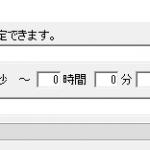

ディスカッション
コメント一覧
まだ、コメントがありません